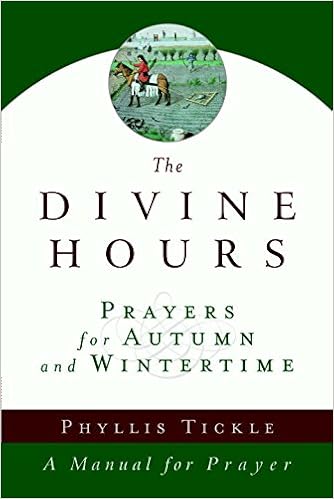This year, I'm starting off feeling much more knowledgeable about both the laptops and our learning management system, Canvas.
I have a home page for each of my courses. The picture below is for German 2.
Each of the unit titles are clickable and take the student to materials for that unit.
This past week I wanted to give my German 2 students a short practice assignment using the new verbs from our first unit that we had gone over in class. Instead of giving them a paper worksheet, I was able to give them the assignment online that looked like this.
They wrote their answers in the text box at the bottom of the screen and submitted them to me by the beginning of the next class.
Almost all of my German 2 students have internet access at home, but for those that don't, I have them copy and paste their work into a Word file and save it to their desktop. Then, they can work on it at home without internet. When they are back at school the next day, they can paste their work from the Word file into the text box and submit it. So far that has worked, though I do usually print out 2-3 paper copies as an additional backup.
I grade most assignment on a completion basis. Normally I check for assignment completion at the beginning of class while students are doing their bell work. With this, I don't need to because Canvas notes what time the student submitted the assignment. So, I can spend more time talking with students in German or assessing how they are doing with the bell work.
Generally we go over assignments in class and students correct their own work - it's just too time consuming for me to correct every individual assignment.
To go over the online assignment in class, students opened their submitted assignment and copied and pasted their work into a new text box for resubmitting the assignment. They could then edit the resubmitted work as we went over it so that at the end they had the correct answers for future quiz and test review.
The learning management system keeps and lets me see a student's original submission, so I can make sure they attempted the work on their own before class and corrected the work with the class later. Grading it hardly took any more time than my old system of checking for completion by hand at the beginning of class and entering grades at the end of class. So, I'm happy with this.
Another use of Canvas has been for absent work. Each day I post absent work for each course according to the date. Then, students who are absent check Canvas to find out what they missed. Some of my very organized students do this before they return to class after their absence so they are already mostly caught up by the time they return. Then there are most students, who I remind to check their absent work during bell work time when they return to class.
Here's what an absent work file looks like.
I can link to files or websites and even embed some videos. I don't yet have AirServer working in my classroom (read about that saga here) yet this year, so I can't record guided notes videos to include here yet, but I hope that will be up and running before too long.
I don't think that 1-1 is the solution to all of the challenges we face in education, but it is another tool in my tool box, and I'm looking forward to finding more ways to make it work in my classroom this year.